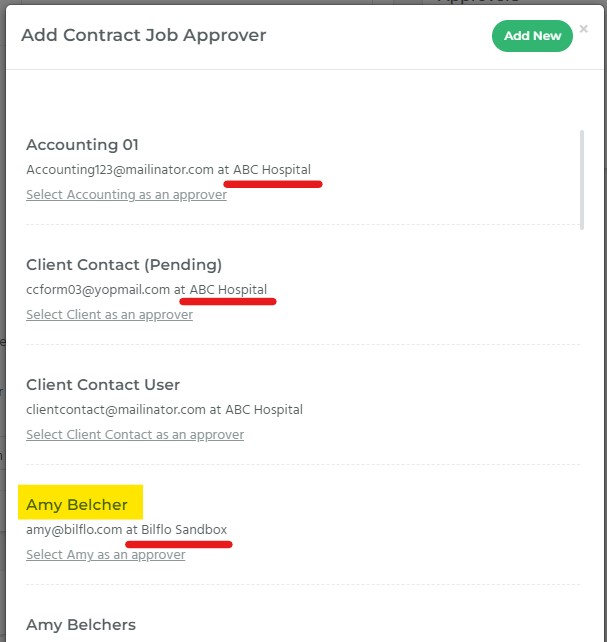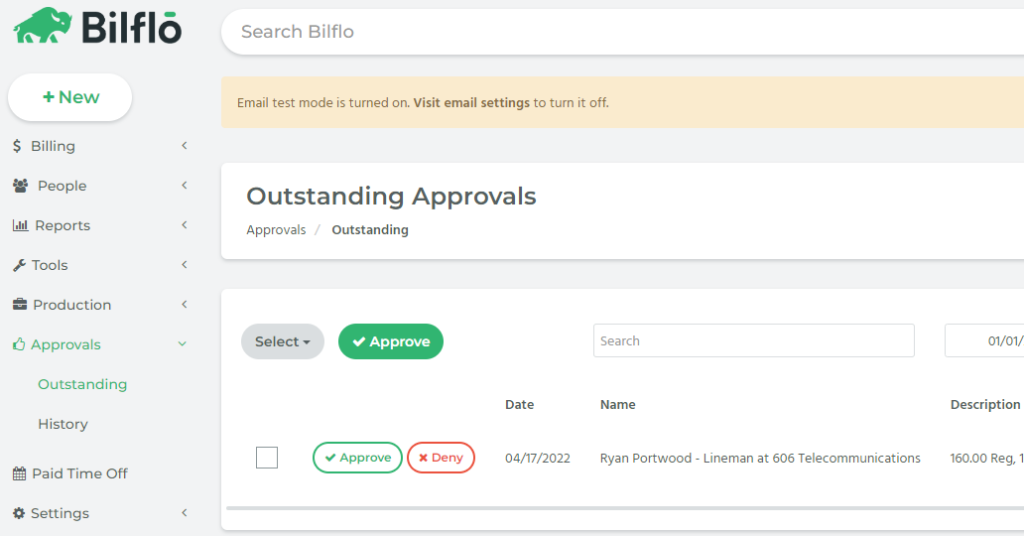2.0.49
Elias Pacheco
December 6, 2022
Resolved Issues
- Bulk Time
- Fixed an issue where the Bulk Time dropdown menu displayed today’s date instead of the period end dates.
- Permission
- Fixed an issue where a team member with Super User permission was not able to see the Settings pages. Updated permissions to represent each page that is listed in the navigation menu and expanded to include Tools > GP Calculator and Settings.
New Feature
Add Team Member as a Timecard Approver
- On the contract job page, in the Approvers section, click +Add Approver and it will open the Add Contract Job Approver modal.
- Now active Client Contacts will be displayed and then active Team Members will be available to be selected as well.
- When a Team Member is listed as the Approver, just like with Client Contacts, they will receive email notifications when the contractor submits their timecard or when an admin sends the Missing Approvals email.