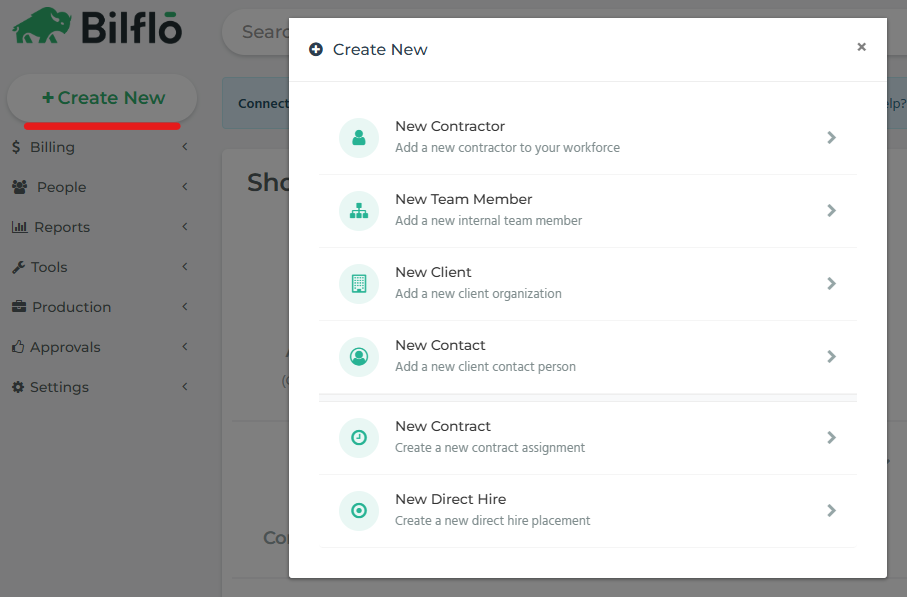4.2.18
Elias Pacheco
January 24, 2025
UI update
- Updated the “+New” button and dropdown menu to show “+Create New” with UI that displays details around each entity that is being created (see below for reference).
- Updated the Company Settings page with new UI (consistent with “+Create New” changes mentioned above).
Resolved Issues
- Bilflo API:
- Updated the POST v1/ContractJobs endpoint so it no longer requires “endDate” or “addressId”.
- Added the POST v1/DirectHires endpoint.
- Added the GET v1/Users/GetUserProfileDataByEmailAddress/{emailAddress}.
- Bullhorn:
- Fixed an issue where the direct hire placements showed $0.00 GP when exporting to Bilflo.
- Fixed an issue where the time collection method selected on the Bullhorn placement was not populated in Bilflo.
- Updated to populate the Bilflo phone number field via the Bullhorn “mobilePhone” field if the “primaryPhone” field is not populated.
- Fixed an issue where the custom fields were not populating accurately due to the Bullhorn value returning a JSON object instead of a string value.
- Fixed an issue where the Bullhorn “JobOrder Address” and “ClientCorporation Address” did not require a State value.
- Fixed an issue where the Bullhorn Candidate Zip Code was read as required.
- Fixed an issue where the Bullhorn Candidate “degree” and “educationDegree” fields were throwing an error when creating the Bilflo Contractor record.
- Fixed an issue where the Bilflo PBI Rates were populated with inaccurate attribute values, creating inaccurate sales and GP calculations.
- Fixed an issue where Bullhorn permanent/direct hire placements created jobs in Bilflo, but the clients were set as inactive.
- Fixed an issue where the Bullhorn Contractor Mapping page did not display the complete list of Bullhorn Candidates due to an API restriction. Users can now enter the candidate’s full name (“firstName” or “lastName”) to return the expected results.
- Updated the integration to support creating Bilflo addresses based on the Bullhorn “jobOrder” record instead of the “clientCorporation” record.
- Updated the integration to support mapping Bilflo contract jobs to Bullhorn custom fields on the Placement, JobOrder, and Candidate entities.
- Updated the integration to support various create/update triggers and termination triggers for the Bilflo jobs based on the Bullhorn placement status.
- Updated the integration to include applicable PBIs (e.g., Regular versus 1099 Regular) whether that placement is associated with a W2 employee or a 1099 contractor if both are mapped to the same Bullhorn custom field (e.g., “payRate”).
- Updated the integration when creating a contract job to add PBIs that were mapped and have either a pay rate or bill rate on the Bullhorn placement.
- Fixed an issue where the client address was created as a duplicate.
- Fixed an issue where an error was displayed during the address validation process and the client contact email generation when it was blank in Bullhorn.
- Contract Overview:
- Fixed an issue where the contract overview page displayed incorrect expense item calculations.
- Updated to include a custom payroll report (professional service).
- Contractors:
- Fixed an issue where the People > Contractors page displayed an error.
- Fixed an issue on the Contractor detail page where an error related to the Sick Time feature was displayed.
- Direct Hires:
- Fixed an issue where the Net Terms, Fee %, and Gross Profit did not display accurately when creating a new agreement on the direct hire detail page.
- Emails:
- Updated the contractor and client contact welcome emails to include introduction videos.
- Invoices:
- Updated to support and display all timecard actions on the timecard attached to the PDF when enabled (e.g., Reset, Did Not Work, Opened, Saved As Draft, Submitted, Denied, Resubmitted, Approved, Unapproved, etc.) (professional service).
- Fixed an issue on the Create Invoice page where the invoice frequency start date was incorrectly calculated when the invoice group was set to “Bi-Weekly”.
- Fixed an issue where the Create Invoice page did not return Saturday timecard records when the date filter included a Saturday date.
- Fixed an issue where the Contractor Name column did not display the contractor name value when the column was set up as a custom column on the invoice group.
- Updated the Invoice Deliver page to display the invoice number.
- Logic File:
- Fixed an issue regarding time interpretation related to specific “shiftFlag” values received from ActivateStaff (developer partner).
- PrismHR:
- Fixed an issue where contract jobs imported from PrismHR were associated with the incorrect contractor due to the encrypted social security number.
- Fixed an issue where the PayCode Mapping page displayed an error when the PrismHR integration was successfully connected.
- QuickBooks Desktop/Online (Accounting):
- Fixed an issue where the invoice mapping page did not display the Direct Hire field.
- Fixed an issue where an error was displayed when exporting an invoice that did not contain a missing column (i.e., Job Title).
- Reports:
- Fixed an issue where the pay bill items were sorted by name instead of the sort order value.
- Created the Transactions report based on a customer request (professional service).
- Created a Payroll CSV report based on a customer request (professional service).
- Updated the Pre-Bill Report based on a customer request (professional service).
- Updated the Transactions Report based on a customer request (professional service).
- Fixed an issue where an error occurred during the createAddress process.
- Fixed an issue where the production dashboard metrics report displayed actual and goal values rounded to 1k instead of the precision value defined on the metric.
- Added headers for external data source metrics.
- Updated the Contract Overview page to display “Total Pay Hours” and “Total Bill Hours” based on the number of hours listed on the timecard if the Pay Bill Item has the “Use Quantities as Hours” attribute set to true (professional service).
- Updated to include a Paystub Report that displays the total number of pay hours worked, the associated rates, pay bill items, and subtotals (professional service).
- Fixed an issue where the Transactions Reports (professional service) were displaying incorrect values.
- Timecards:
- Fixed an issue where the timecard history page did not display timecard records.
- Fixed an issue where the approver history page did not display timecard records.
- Updated to support and display all timecard actions on the timecard detail page after clicking “Save and Submit” (e.g., Reset, Did Not Work, Opened, Saved As Draft, Submitted, Denied, Resubmitted, Approved, Unapproved, etc.) (professional service).
- Updated the timecards to display quarter-rounded values when a flag is set on the job (professional service).