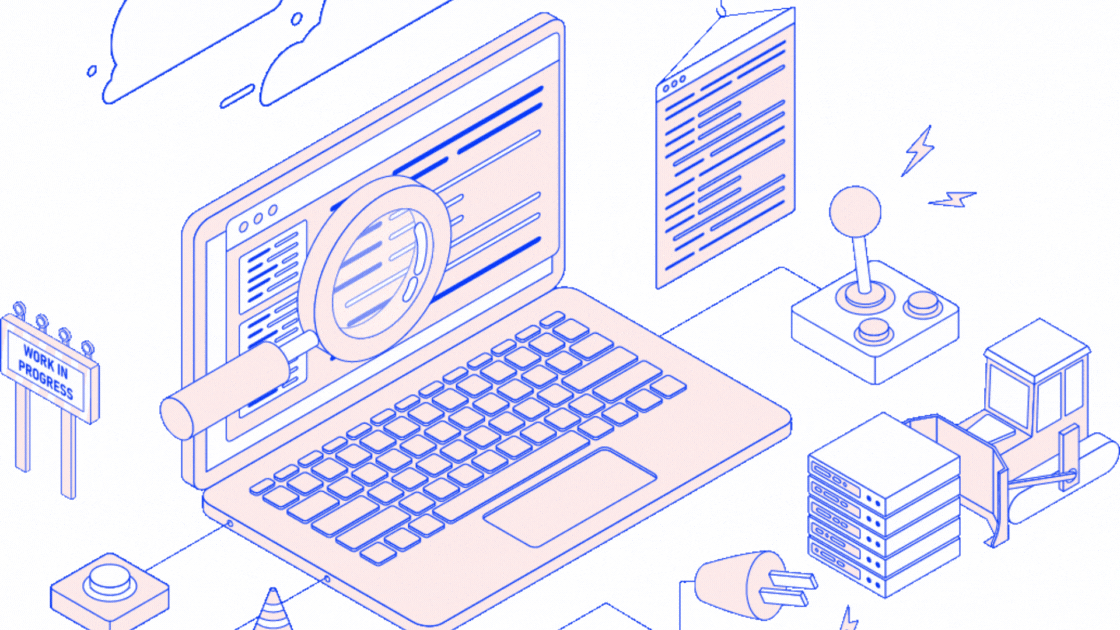The Underlying Problem of Missing Timecards
Manually processing timecards has always been difficult for administrators. It requires a great amount of attention to detail and patience, especially when correcting errors.
Correcting errors is time-consuming and labor-intensive, but it is a whole different story when it comes to forgetful employees.
Without the employee timecard, it is particularly difficult for your back office team to determine the number of hours an employee has worked. If an employee has failed to submit a timecard, your HR or administrative team has to go through the tedious process of individually following up with your employee to submit their timecards thus delaying client billing and increasing the HR labor costs.
With the help of Bilflo, administrators can see the missing time cards for all week-ending dates and send email reminders with one click. Saving you and your team valuable time and money.
It also gives companies flexibility on how and when they will bill their clients. Choose to invoice only when all of the employees in an invoice group have approved time, or create the invoice with the approved timecards you have on hand to avoid delayed client billing. Once the late timecard has been submitted and approved, another invoice can be created with one more click.
You can check this quick video on how to do this on our platform.