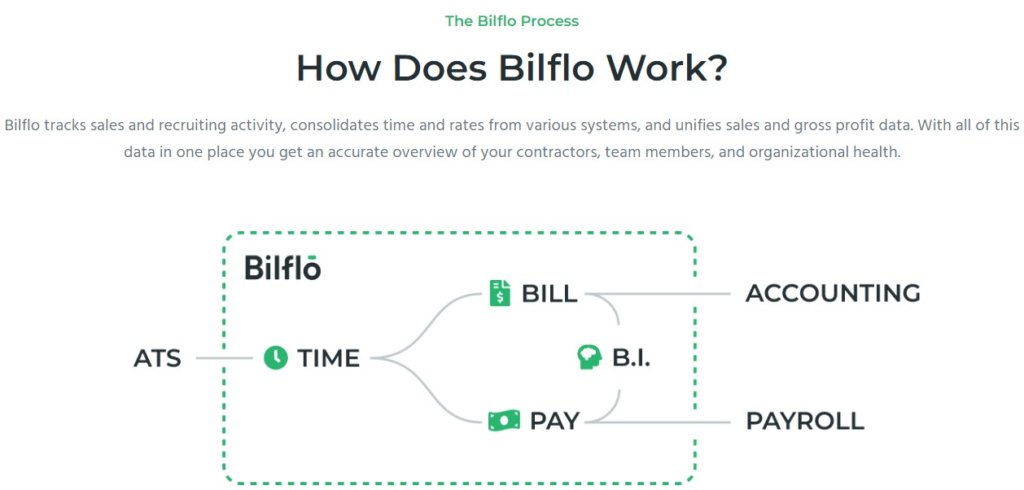As the labor market in the United States continues to tighten, businesses must focus on proactive ways to attract job seekers to fill their openings. The US Labor Department reported in January 2023 that there were 10.5 million job openings across the country as of November 2022, with about 1.7 vacancies for every available worker. Employers must look for ways to entice and hire qualified applicants to meet the growing demand for workers. Furthermore, a Korn Ferry study predicts a global human talent shortage of more than 85 million people by 2030.
Businesses must use all available resources to attract job seekers to combat this looming problem. This could include targeted recruiting, competitive wages and benefits, and creating an employee-friendly workplace. Furthermore, posting job openings on social media and job boards can be an effective way to reach a large number of potential candidates. Employers can ensure a pool of qualified applicants to choose from in the future by taking proactive steps to address the talent shortage.
Here are eight tips to help you attract more candidates in 2023.
1. Job Posting Tips: Job postings should be succinct, informative, and easy to read. Make sure to include the necessary information, such as job title, salary range, location, job responsibilities, and qualifications. You should also include any additional benefits or perks. Additionally, use keywords that are relevant to the job posting so that it will appear in searches.
2. Utilize a Job Board with an Extensive Resume Database: Look for candidates in the right places, such as job boards, social media, and other online platforms. The best place for you might not be the best place for someone else, so look into the unique offerings of each type of platform.
Because they provide a large and constantly replenishing pool of talent, resume databases have numerous advantages. This allows you to fill positions quickly while also saving money.
A good job board will also let you search its database for qualified candidates in a variety of ways, including by role, skills, location, expected salary, and much more.
3. Use Niche Job Boards
Niche job boards are those that specialize in a specific industry, field, or skill set. They receive less traffic than large websites such as Indeed or LinkedIn, but they allow you to fish for the exact fish you want.
The following are some examples of niche job boards for specific roles:
- For startups, Try AngelList, VentureLoop, and Startupers.
- For Remote work, Advertise on WeWorkRemotely, NoDesk, or Remotive.com.
- For developers, Try Dice and CrunchBoard.
4. Utilize Banners, e-shots, and other premium tools: Many job boards provide a variety of premium tools to help you promote your job and attract qualified candidates. As an example,
- Jobs with premium featured ads appear at the top of search results.
- CPM display advertising enables you to target specific audiences and display banners promoting your company’s profile and job opportunities.
- Featured jobs, banners, e-shots, and tools that allow you to add an engaging video to your jobs and showcase your company culture are among the other tools available.
5. Examine Your Job Boards on a regular basis.
Not all job boards are created equal, and things change. It’s worth checking in on a regular basis to ensure that the job board you’re using is serving your needs.
Regularly review your job boards to ensure that your postings are up-to-date and that the resumes in the database are relevant to the job openings. This will help you narrow down the list of potential candidates.
6. Make the application process easier.
According to research, 90% of job seekers abandon their application if they are redirected to an external site during the application process, such as from a job advertisement on a job board to your website’s application form.
Despite the fact that very few people carry their resumes on their phones, 64% of job seekers apply for jobs via mobile devices, which makes the issue worse.
By importing the candidate’s information from their resume on the job board directly into the application form on your site, a direct application integration removes barriers. From the perspective of the job seeker, this occurs seamlessly; the result for you is nine times more applications!
7. Create an Employee Referral Program.
Employee referral programs are nothing new in 2023, but they are still challenging to get right.
A quick way to meet exceptional talent is to request recommendations from your current employees’ contacts. The fact that this recruitment strategy is totally free is what makes it so appealing!
One of the best methods for recruiting is through employee referrals, for the following reasons:
- Referred candidates experience less turnover.
- They are higher-caliber hires.
- Their sourcing is cost-effective.
- The key to successful employee referral programs is to strike a balance between quality and incentives. But not their poor connections—you want your staff to recommend people from their network actively.
The good news is that creating employee referral programs is simple, inexpensive, and produces qualified candidates quickly! It’s no surprise that it’s one of the most popular recruiting strategies among technical recruiters.
8. Nurture former employees
In keeping with the talent pool, one of the most overlooked recruitment strategies involves contacting former employees.
Therefore, it may seem like a bad idea at first to hire someone who previously worked for you, but bear with us. If the employee left on good terms, they might be ideal for their old role, a different role, or a new role higher up in your company.
Previous employees have the ideal combination of in-depth knowledge of your business and fresh knowledge, experience, and skills from working for other companies. Additionally, you’ll spend less time onboarding and hiring more quickly.
Conclusion:
In 2022, the competition in the job market was fierce. Recruiting top talent will still be difficult, even after it eases up a little bit in 2023.
These 8 efficient recruitment tactics offer some simple strategies that you can use to fill more positions, attract higher-quality applicants, and shorten your hiring cycle.
We suggest putting them to the test in your company to determine which ones are effective for your market and candidate pool.
About Bilflo
Bilflo tracks sales and recruiting activity, consolidates time and rates from various systems, and unifies sales and gross profit data. With all of this data in one place, you get an accurate overview of your contractors, team members, and organizational health.
Schedule a demo today to learn more about how Bilflo can help you streamline your staffing process!