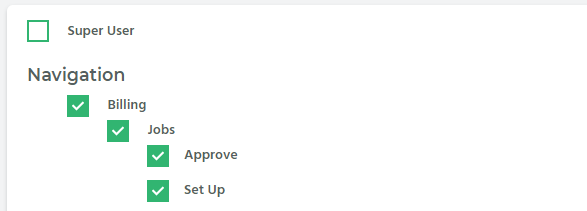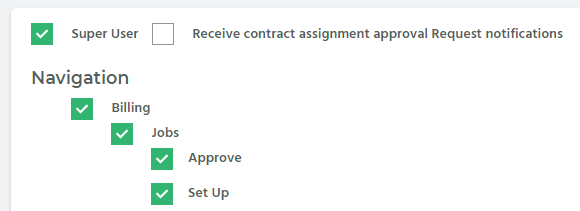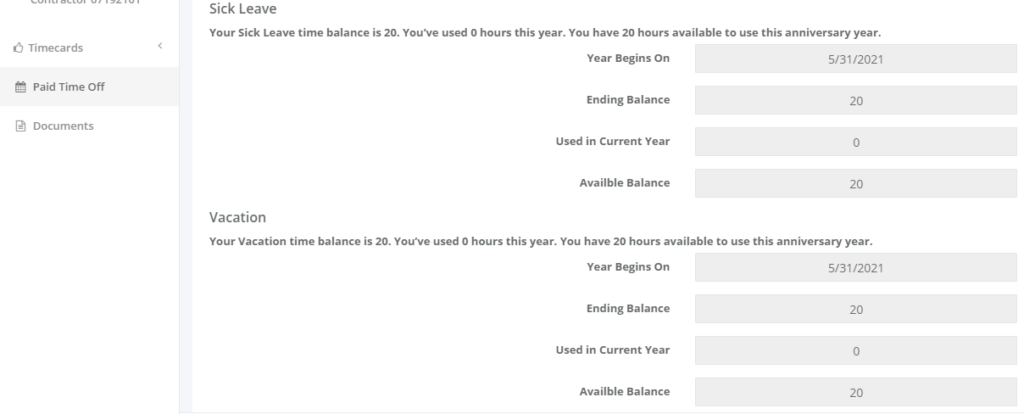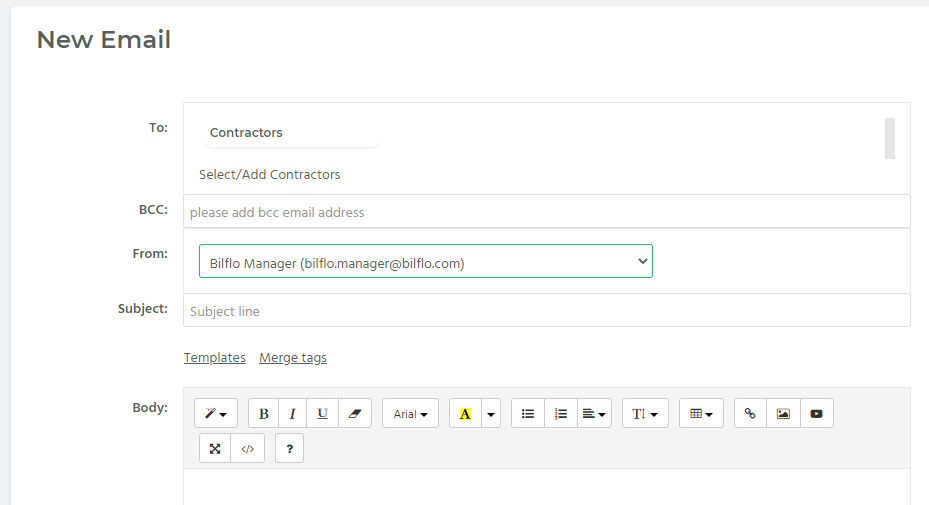Resolved Issues
- Miscellaneous:
- Fixes an issue where the text and text boxes were displayed incorrectly on certain contractor/team member profile pages.
- Mobile View:
- Fixes an issue where a contractor was unable to log off when viewing Bilflo in a mobile view.
- QuickBooks Desktop:
- Fixes an isse where there was an error code on the QuickBooks Desktop Accounting Client Mapping page.
- QuickBooks Online:
- Fixes an issue where invoices were not exporting to QuickBooks Online.