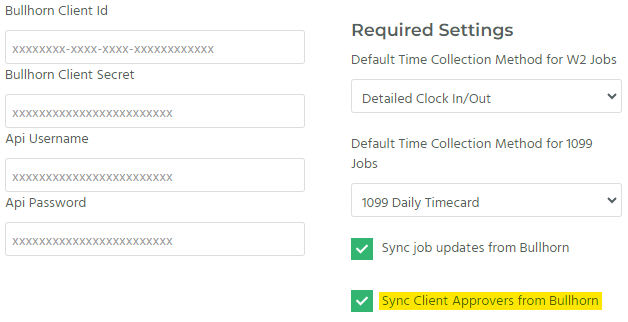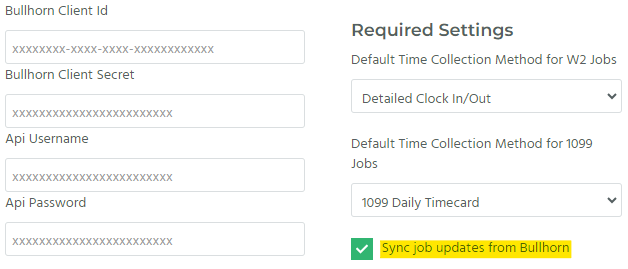New Features!
- Bullhorn:
- Updated the Bullhorn integration so contract jobs that were removed in Bilflo can be recreated when updating the Bullhorn placement status back to Approved.
- Updated the Bullhorn integration so users can now manage the ability to auto-populate the contract job Approvers field based on the Bullhorn custom field.
Resolved Issues
- APIs:
- Updated various endpoints on the Bilflo API to support creating new custom fields.
- Contractors:
- Fixed an issue where new contract jobs were not displayed under the Contractor’s Jobs section on the contractor profile.
- Invoices:
- Fixed an issue where an error was displayed when adding/updating/removing invoice line items on the invoice detail page.
- Search Bar:
- Fixed an issue where the “Search Bilflo” text was not displayed in the Bilflo search bar at the top of the page.
- Sick Time Journals:
- Fixed an issue where sick time was calculated inaccurately resulting in a negative balance.
- Timecards:
- Fixed an issue where 9/80 timecards were not calculated accurately.
- Fixed an issue where clicking cancel on a custom banner message did not allow the user to successfully save the timecard.